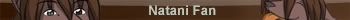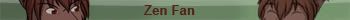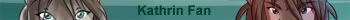For those who don't know: openCanvas is a crusty-old, archaic art program (with layer support, and a surprisingly-decent brush engine)
which allows 2-4 people to connect and then draw (in realtime) on the same 3000x3000 canvas.
What's that, billy? You say there are a dozen and one different websites which allow you to do this? - Yeah, well... They all suck, so be quiet!
You can export sketches & lineart in *.BMP format, and then make them transparent (for coloring) in Photoshop. (Feel free to upload the drawings here in this thread, if you like.)
Also, You don't need to be some stellar artist in order to join, just someone with a pleasant demeanor and desire to improve; although access to a tablet is kinda recommended...
Just drop a post here if you're keen on hosting, or if you're looking to find others to draw with.
Download: http://www.2shared.com/file/R4cPn34Y/oC11b72.html (you can probably find it elsewhere on google.)
--
Setup:
1. Download & Run 'oC11b72.exe' (from the link above) No installation required.
2. If the language is in japanese, then press: ALT > H > E
3. Go to: Network > Show network connections (or, press: Alt > N > N)
Hosting a Session:
4a. Click on the 'Network Preferences' tab.
5a. Effect custom settings. (3000x3000 are the max dimensions; 4:4 are the max number of layers and people.)
6a. Click on the 'Server' tab and press 'Stand By'.
7a. The chat will display some bogus local IP, such as [192.168.0.3]; type "my ip" into google and copy the public IP address displayed.
8a. Send that IP (via PM) to whoever wants to join your session.
Joining Others:Note: If people are having difficulty connecting to you, then you may need to poke around with the settings on your router.
For me it was "Services" and "Firewall Rules".
1. Services > Add Custom Services.
Name: openCanvas
Type: TCP/UDP
Start Port: 9001
Finish Port: 9001
2. Firewall Rules > (both) Inbound & Outbound Services
Service: openCanvas(TCP/UDP:9001)
Action: ALLOW always
WAN users: Any
4b. Click on the 'Client' tab.
5b. Obtain the IP and (if applicable,) password from the host.
6b. Input a custom username, and then hit the whacky japanese button to the right in order to connect.