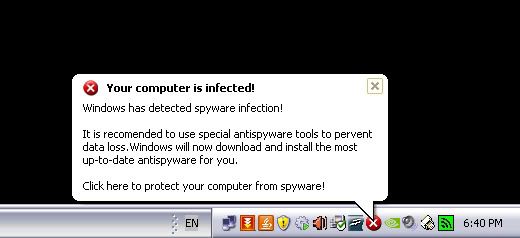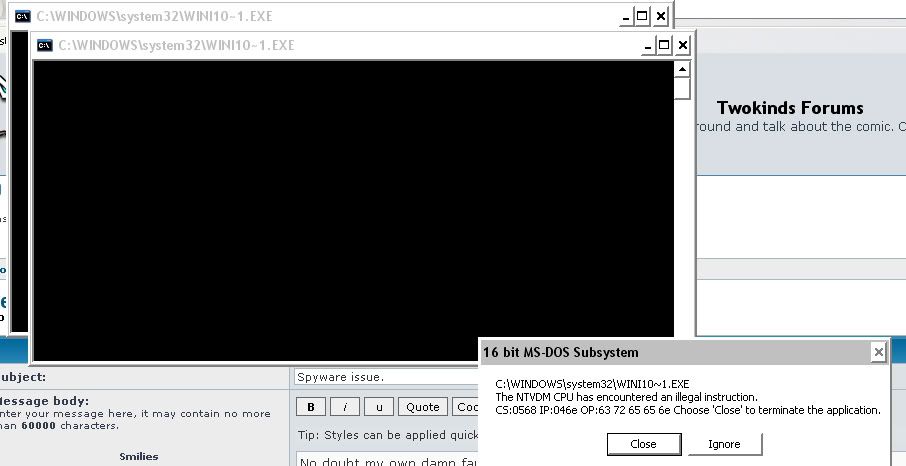Demus wrote:Is there a list of programs that keep me relatively safe wherever I wander off in the 'net? I don't think I've come across a complete (or up-to-date) list.
In terms of software that protects you while browsing, I've found that
Firefox and
NoScript are excellent. If you really want to go further, checkout running your browser in a
sandbox like
sandboxie.
Personally, I don't use a sandbox unless I'm going to a known bad site. Even then, I'm more likely to use Ubuntu (a version of Linux) than use a sandbox. Ubuntu has a good installer known as Wubi that will install Ubuntu on your hard drive without blowing away Windows. Alternatively, use Ubuntu as a live cd, so no matter what nothing will happen to your computer (no changes are made to the hard drive, everything is lost when you reboot.)
As for actual programs like anti-viruses and the like, I personally use Avast, though I've set my brother and mother up with AVG, which is a bit more userfriendly than avast. If you're not scared of config menus, go with avast over AVG IMO. I also use Spybot S&D and Adaware Plus, but they don't run in the background - I run them every second week or so just to make sure nothing's happened. If you can only use one of them, go with Spybot S&D - Adaware has been going downhill compared to Spybot. A firewall is up to you - I bring my laptop to school and use the school's network, so I get more than a few viruses trying to spread over the network there, thus I found that a firewall is necessary. Usually, a firewall can't hurt, but it would be of limited use if you're behind a router (which usually has a hardware firewall integrated into it) and you don't have any other computers connecting to your network. Anyway, I use
Comodo's Personal Firewall. Another free firewall that might work for you would be Zonealarm's
Free Firewall. Not as customizable as Comodo's, but you might not need it anyway. (Comodo's firewall also comes with an integrated
HIPS engine that I use, but is probably a bit overkill for most people.)
Above all, common sense is the most important thing to use. All the anti-virus/spyware/etc software in the world can't do anything to protect you if you run programs from an untrusted source despite all warnings. Similarly, I know some people have survived without anti-virus/spyware software simply because they only go to trustworthy sites (though that may be changing nowadays) and the like.
This isn't an exhaustive list (I'm sure there are numerous other programs out there that are more advanced/do other things), but I've found that the programs here are a good starting point for protection - I consider them a basic minimum. Good luck with you internet travels then.