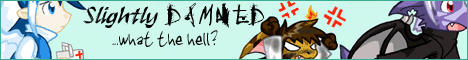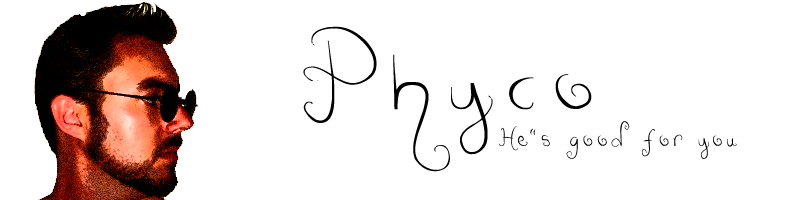Umm uhh
Some time ago, Microsoft.com stopped working. I thought nothing of it at first, thinking that I just got extremely unlucky and the site was down... for some reason... every time I had visited it. There wasn't any reason to go there too frequently, so yeah.
Then I started realizing a lot of things were suddenly blocked permanently, along with all the well known antivirus websites. Then I realized again that none of the antivirus programs were running either; when one runs, the .exe file gets blocked and deleted, so reinstalling doesn't work either. It just goes away forever.
D:
Not sure what to do now.
Code: Select all
Logfile of Trend Micro HijackThis v2.0.2
Scan saved at 4:53:59 PM, on 24/11/2009
Platform: Windows XP SP3 (WinNT 5.01.2600)
MSIE: Internet Explorer v7.00 (7.00.5730.0013)
Boot mode: Normal
Running processes:
C:\WINDOWS\System32\smss.exe
C:\WINDOWS\system32\winlogon.exe
C:\WINDOWS\system32\services.exe
C:\WINDOWS\system32\lsass.exe
C:\WINDOWS\system32\Ati2evxx.exe
C:\WINDOWS\system32\svchost.exe
C:\WINDOWS\System32\svchost.exe
C:\WINDOWS\system32\Ati2evxx.exe
C:\WINDOWS\Explorer.EXE
C:\WINDOWS\system32\spoolsv.exe
C:\Program Files\Java\jre6\bin\jusched.exe
C:\Program Files\Common Files\Real\Update_OB\realsched.exe
C:\WINDOWS\system32\ctfmon.exe
C:\Program Files\DAEMON Tools Lite\DTLite.exe
C:\Program Files\Hewlett-Packard\Digital Imaging\bin\hpotdd01.exe
C:\Program Files\Java\jre6\bin\jqs.exe
C:\Program Files\Common Files\Nero\Nero BackItUp 4\NBService.exe
C:\WINDOWS\system32\PnkBstrA.exe
C:\WINDOWS\system32\svchost.exe
C:\WINDOWS\system32\Pen_Tablet.exe
C:\Program Files\Mozilla Firefox\firefox.exe
C:\WINDOWS\system32\WTablet\Pen_TabletUser.exe
C:\WINDOWS\system32\Pen_Tablet.exe
C:\WINDOWS\system32\msiexec.exe
C:\Documents and Settings\Kim\Desktop\setup.exe
C:\WINDOWS\system32\MsiExec.exe
C:\Program Files\Common Files\Softwin\BitDefender Communicator\xcommsvr.exe
C:\Program Files\Common Files\Softwin\BitDefender Scan Server\bdss.exe
C:\Program Files\Softwin\BitDefender10\vsserv.exe
C:\Program Files\Common Files\Softwin\BitDefender Update Service\livesrv.exe
C:\Program Files\Softwin\BitDefender10\bdagent.exe
C:\Program Files\Softwin\BitDefender10\bdwizreg.exe
C:\Program Files\Softwin\BitDefender10\bdlite.exe
E:\Program Files\Trend Micro\HijackThis\HijackThis.exe
R1 - HKCU\Software\Microsoft\Internet Explorer\Main,Search Page = http://go.microsoft.com/fwlink/?LinkId=54896
R0 - HKCU\Software\Microsoft\Internet Explorer\Main,Start Page =
R1 - HKLM\Software\Microsoft\Internet Explorer\Main,Default_Page_URL = http://go.microsoft.com/fwlink/?LinkId=69157
R1 - HKLM\Software\Microsoft\Internet Explorer\Main,Default_Search_URL = http://go.microsoft.com/fwlink/?LinkId=54896
R1 - HKLM\Software\Microsoft\Internet Explorer\Main,Search Page = http://go.microsoft.com/fwlink/?LinkId=54896
R0 - HKLM\Software\Microsoft\Internet Explorer\Main,Start Page = http://go.microsoft.com/fwlink/?LinkId=69157
R0 - HKLM\Software\Microsoft\Internet Explorer\Search,SearchAssistant =
R0 - HKLM\Software\Microsoft\Internet Explorer\Search,CustomizeSearch =
R1 - HKCU\Software\Microsoft\Internet Explorer\Main,First Home Page = http://go.microsoft.com/fwlink/?LinkId=54843
R1 - HKCU\Software\Microsoft\Windows\CurrentVersion\Internet Settings,ProxyOverride = *.local
O2 - BHO: ContributeBHO Class - {074C1DC5-9320-4A9A-947D-C042949C6216} - C:\Program Files\Adobe\/Adobe Contribute CS3/contributeieplugin.dll
O2 - BHO: AcroIEHelperStub - {18DF081C-E8AD-4283-A596-FA578C2EBDC3} - C:\Program Files\Common Files\Adobe\Acrobat\ActiveX\AcroIEHelperShim.dll
O2 - BHO: WormRadar.com IESiteBlocker.NavFilter - {3CA2F312-6F6E-4B53-A66E-4E65E497C8C0} - (no file)
O2 - BHO: (no name) - {5C255C8A-E604-49b4-9D64-90988571CECB} - (no file)
O2 - BHO: Windows Live Sign-in Helper - {9030D464-4C02-4ABF-8ECC-5164760863C6} - C:\Program Files\Common Files\Microsoft Shared\Windows Live\WindowsLiveLogin.dll
O2 - BHO: IWebInterception Class - {BFDDBDBB-F62C-4D4A-B574-59D276F47196} - C:\Program Files\Click To Tweak [Basic]\WebInterception.dll
O2 - BHO: Java(tm) Plug-In 2 SSV Helper - {DBC80044-A445-435b-BC74-9C25C1C588A9} - C:\Program Files\Java\jre6\bin\jp2ssv.dll
O2 - BHO: JQSIEStartDetectorImpl - {E7E6F031-17CE-4C07-BC86-EABFE594F69C} - C:\Program Files\Java\jre6\lib\deploy\jqs\ie\jqs_plugin.dll
O3 - Toolbar: Contribute Toolbar - {517BDDE4-E3A7-4570-B21E-2B52B6139FC7} - C:\Program Files\Adobe\/Adobe Contribute CS3/contributeieplugin.dll
O4 - HKLM\..\Run: [IMJPMIG8.1] "C:\WINDOWS\IME\imjp8_1\IMJPMIG.EXE" /Spoil /RemAdvDef /Migration32
O4 - HKLM\..\Run: [MSPY2002] C:\WINDOWS\system32\IME\PINTLGNT\ImScInst.exe /SYNC
O4 - HKLM\..\Run: [PHIME2002ASync] C:\WINDOWS\system32\IME\TINTLGNT\TINTSETP.EXE /SYNC
O4 - HKLM\..\Run: [PHIME2002A] C:\WINDOWS\system32\IME\TINTLGNT\TINTSETP.EXE /IMEName
O4 - HKLM\..\Run: [Adobe Reader Speed Launcher] "C:\Program Files\Adobe\Reader 9.0\Reader\Reader_sl.exe"
O4 - HKLM\..\Run: [Adobe_ID0EYTHM] C:\PROGRA~1\COMMON~1\Adobe\ADOBEV~1\Server\bin\VERSIO~2.EXE
O4 - HKLM\..\Run: [SunJavaUpdateSched] "C:\Program Files\Java\jre6\bin\jusched.exe"
O4 - HKLM\..\Run: [TkBellExe] "C:\Program Files\Common Files\Real\Update_OB\realsched.exe" -osboot
O4 - HKLM\..\Run: [QuickTime Task] "C:\Program Files\QuickTime\QTTask.exe" -atboottime
O4 - HKLM\..\Run: [BDMCon] "C:\Program Files\Softwin\BitDefender10\bdmcon.exe" /reg
O4 - HKLM\..\Run: [BDAgent] "C:\Program Files\Softwin\BitDefender10\bdagent.exe"
O4 - HKCU\..\Run: [ctfmon.exe] C:\WINDOWS\system32\ctfmon.exe
O4 - HKCU\..\Run: [msnmsgr] "C:\Program Files\Windows Live\Messenger\msnmsgr.exe" /background
O4 - HKCU\..\Run: [DAEMON Tools Lite] "C:\Program Files\DAEMON Tools Lite\DTLite.exe" -autorun
O4 - HKUS\S-1-5-19\..\RunOnce: [_nltide_2] regsvr32 /s /n /i:U shell32 (User 'LOCAL SERVICE')
O4 - HKUS\S-1-5-20\..\RunOnce: [_nltide_2] regsvr32 /s /n /i:U shell32 (User 'NETWORK SERVICE')
O4 - HKUS\S-1-5-18\..\RunOnce: [_nltide_2] regsvr32 /s /n /i:U shell32 (User 'SYSTEM')
O4 - HKUS\.DEFAULT\..\RunOnce: [_nltide_2] regsvr32 /s /n /i:U shell32 (User 'Default user')
O4 - Global Startup: hpoddt01.exe.lnk = ?
O9 - Extra button: Sothink SWF Catcher - {E19ADC6E-3909-43E4-9A89-B7B676377EE3} - C:\Program Files\Common Files\SourceTec\SWF Catcher\InternetExplorer.htm
O9 - Extra 'Tools' menuitem: Sothink SWF Catcher - {E19ADC6E-3909-43E4-9A89-B7B676377EE3} - C:\Program Files\Common Files\SourceTec\SWF Catcher\InternetExplorer.htm
O9 - Extra button: (no name) - {e2e2dd38-d088-4134-82b7-f2ba38496583} - C:\WINDOWS\Network Diagnostic\xpnetdiag.exe
O9 - Extra 'Tools' menuitem: @xpsp3res.dll,-20001 - {e2e2dd38-d088-4134-82b7-f2ba38496583} - C:\WINDOWS\Network Diagnostic\xpnetdiag.exe
O9 - Extra button: Messenger - {FB5F1910-F110-11d2-BB9E-00C04F795683} - C:\Program Files\Messenger\msmsgs.exe
O9 - Extra 'Tools' menuitem: Windows Messenger - {FB5F1910-F110-11d2-BB9E-00C04F795683} - C:\Program Files\Messenger\msmsgs.exe
O23 - Service: Adobe Version Cue CS3 - Adobe Systems Incorporated - C:\Program Files\Common Files\Adobe\Adobe Version Cue CS3\Server\bin\VersionCueCS3.exe
O23 - Service: Ati HotKey Poller - ATI Technologies Inc. - C:\WINDOWS\system32\Ati2evxx.exe
O23 - Service: ATI Smart - Unknown owner - C:\WINDOWS\system32\ati2sgag.exe
O23 - Service: BitDefender Scan Server (bdss) - Unknown owner - C:\Program Files\Common Files\Softwin\BitDefender Scan Server\bdss.exe
O23 - Service: ##Id_String1.6844F930_1628_4223_B5CC_5BB94B879762## (Bonjour Service) - Apple Computer, Inc. - C:\Program Files\Bonjour\mDNSResponder.exe
O23 - Service: FLEXnet Licensing Service - Macrovision Europe Ltd. - C:\Program Files\Common Files\Macrovision Shared\FLEXnet Publisher\FNPLicensingService.exe
O23 - Service: Java Quick Starter (JavaQuickStarterService) - Sun Microsystems, Inc. - C:\Program Files\Java\jre6\bin\jqs.exe
O23 - Service: Lavasoft Ad-Aware Service - Lavasoft - C:\Program Files\Lavasoft\Ad-Aware\AAWService.exe
O23 - Service: BitDefender Desktop Update Service (LIVESRV) - SOFTWIN S.R.L. - C:\Program Files\Common Files\Softwin\BitDefender Update Service\livesrv.exe
O23 - Service: Nero BackItUp Scheduler 4.0 - Nero AG - C:\Program Files\Common Files\Nero\Nero BackItUp 4\NBService.exe
O23 - Service: PnkBstrA - Unknown owner - C:\WINDOWS\system32\PnkBstrA.exe
O23 - Service: TabletServicePen - Wacom Technology, Corp. - C:\WINDOWS\system32\Pen_Tablet.exe
O23 - Service: BitDefender Virus Shield (VSSERV) - SOFTWIN S.R.L. - C:\Program Files\Softwin\BitDefender10\vsserv.exe
O23 - Service: BitDefender Communicator (XCOMM) - SOFTWIN S.R.L - C:\Program Files\Common Files\Softwin\BitDefender Communicator\xcommsvr.exe
--
End of file - 8140 bytes
EDIT: Old antiviruses aren't getting deleted. However, they're not detecting anything either, nor I can update them (the update server's homepages are blocked).