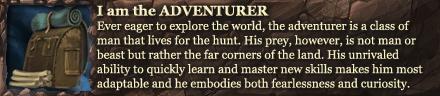Replacing In-game Music
Moderator: Moderators
Replacing In-game Music
I'm just wondering whether you can change the in-game music in a game? In particularly changing the in-game music of Sonic: Generations with Dragonforce. Thanks in advance.
- EvilNinjadude
- Templar Inner Circle
- Posts: 3040
- Joined: Sat Aug 04, 2012 9:37 pm
Re: Replacing In-game Music
Oh, I don't know. I spend a crapton of time looking through the game files of various games, so if you find any of the songs there, then I guess you could just switch them. Thing is, most of the really big games probably have their audio fixed in some inaccessible place; you'd have to be a game developer to know what to do.

- SirSlaughter
- Templar Inner Circle
- Posts: 3762
- Joined: Fri Jan 07, 2011 8:16 pm
- Location: 不滅の神天皇の名の下に殺しグリーン大群の真ん中に!
- Contact:
Re: Replacing In-game Music
I believe you have to find the file and replace it with your file. But you must make sure your file is the exact same format as the last. Then make sure you renamed it to the file you got rid of. Also as you do this, save that old music file so in case it doesn't work just put it back.
I know of people who try this, but certain games won't play it anyway. Such as minecraft. I am not sure if anybody was able to change the music for the records, but to my knowledge you just can't do it. Then again, last time I checked about that was a long time ago. So maybe someone already did it.
I know of people who try this, but certain games won't play it anyway. Such as minecraft. I am not sure if anybody was able to change the music for the records, but to my knowledge you just can't do it. Then again, last time I checked about that was a long time ago. So maybe someone already did it.
Re: Replacing In-game Music
depends on if the game is checking for the file with the music files in it. Or the music files themselves.
I mean, if it's just looking for the folder then it's a case of just replacing music. If it's looking for specific files then good luck with that.
(I would say with your case it is looking for a specific file as it needs a specific track for a specific level. if it was say a more sandbox type game it might just have a folder it picks from randomly)
Alternatively, have you tried muting the music and playing your own?
I mean, if it's just looking for the folder then it's a case of just replacing music. If it's looking for specific files then good luck with that.
(I would say with your case it is looking for a specific file as it needs a specific track for a specific level. if it was say a more sandbox type game it might just have a folder it picks from randomly)
Alternatively, have you tried muting the music and playing your own?
- EvilNinjadude
- Templar Inner Circle
- Posts: 3040
- Joined: Sat Aug 04, 2012 9:37 pm
Re: Replacing In-game Music
If you wanna be like that, you can, but seriously inserting the music into the files and having it play on cue (or randomly) through the game just makes you feel like a god, doesn't it?bigro wrote:Alternatively, have you tried muting the music and playing your own?

Re: Replacing In-game Music
Plus, it would make me really happy to hear Through the Fire and Flames in a Sonic game.EvilNinjadude wrote:If you wanna be like that, you can, but seriously inserting the music into the files and having it play on cue (or randomly) through the game just makes you feel like a god, doesn't it?bigro wrote:Alternatively, have you tried muting the music and playing your own?
Seriously, why hasn't Sega contacted DragonForce for the Soundtrack yet?