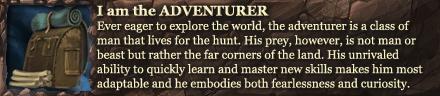Serious Overheating!
Moderator: Moderators
Serious Overheating!
Today, about a year and 2 months of having my system, my computer refused to boot into the operating system. Instead it gave me a warning that the CPU was overheating. It told me to go into the BIOS and there I discovered the processor was overheating to 88'C/190'F. I consulted one of my friends and they put it down to the fact that I'm still, after year, using the stock Intel Heat-sync/fan.
So three questions:
1. Is he right?
2. If not, what is causing my CPU to overheat?
3. If he is, which heat-sync/fan would you recommend?
My specs:
CPU= Intel Core i5 2400 @ 3.10GHz
PSU= Ace Grey 520W
Motherboard= ASUS P8H61-M
Graphics Card= ASUS AMD Radeon HD 6670 1GB
RAM= 8GB G.Skill RipJaw DDR3
Hard Drive= Western Digital Carviar Green 2TB
Case= NZXT Phantom 410
So three questions:
1. Is he right?
2. If not, what is causing my CPU to overheat?
3. If he is, which heat-sync/fan would you recommend?
My specs:
CPU= Intel Core i5 2400 @ 3.10GHz
PSU= Ace Grey 520W
Motherboard= ASUS P8H61-M
Graphics Card= ASUS AMD Radeon HD 6670 1GB
RAM= 8GB G.Skill RipJaw DDR3
Hard Drive= Western Digital Carviar Green 2TB
Case= NZXT Phantom 410
- EvilNinjadude
- Templar Inner Circle
- Posts: 3040
- Joined: Sat Aug 04, 2012 9:37 pm
Re: Serious Overheating!
I'm trusting you cleaned out all the dust and stuff.
If your fan works and are plugged in, and you can feel that it is actually as hot as the BIOS says it is...
Get a new fan? I don't know. Cooling is serious business.
If your fan works and are plugged in, and you can feel that it is actually as hot as the BIOS says it is...
Get a new fan? I don't know. Cooling is serious business.

Re: Serious Overheating!
Yep, cleaned out the dust, that thing was clogged! And I had to wait half-an-hour even to try to remove the fan to unclog it. But even after the unclogging it still read 88'C/190'F on the BIOS. What fan would you recommed for my system?EvilNinjadude wrote:I'm trusting you cleaned out all the dust and stuff.
If your fan works and are plugged in, and you can feel that it is actually as hot as the BIOS says it is...
Get a new fan? I don't know. Cooling is serious business.
- SirSlaughter
- Templar Inner Circle
- Posts: 3762
- Joined: Fri Jan 07, 2011 8:16 pm
- Location: 不滅の神天皇の名の下に殺しグリーン大群の真ん中に!
- Contact:
Re: Serious Overheating!
Like stated above, clean out your CPU fan and any other fans in your computer. From there make sure teh fan actually works when you turn it on. If you are still overheating then make sure your CPU isn't screwed. Now if you do that and it does turn out to be the stock fan (i think it may be this) then there are many cheap or expensive alternatives. Seeing you have a 2nd gen i5 then any LGA 1155 cooler will do. I personally have these three in my home:
This is in my main build
http://xsirslaughterx.deviantart.com/ga ... 3#/d5103ba
This is in my other computer It runs an i32120 so it may not be the best to suit your needs with an i5. and it was a slim cooler for a small case.
http://xsirslaughterx.deviantart.com/ga ... 1#/d5bwqia
And finally This WAS in my main build before I went to my SpinQ
http://xsirslaughterx.deviantart.com/ga ... 3#/d4w5pzc
There are many more that you can try but first make sure your fan is doing ok.
Edit: NINJA'D YET AGAIN!
This is in my main build
http://xsirslaughterx.deviantart.com/ga ... 3#/d5103ba
This is in my other computer It runs an i32120 so it may not be the best to suit your needs with an i5. and it was a slim cooler for a small case.
http://xsirslaughterx.deviantart.com/ga ... 1#/d5bwqia
And finally This WAS in my main build before I went to my SpinQ
http://xsirslaughterx.deviantart.com/ga ... 3#/d4w5pzc
There are many more that you can try but first make sure your fan is doing ok.
Edit: NINJA'D YET AGAIN!
Re: Serious Overheating!
Fans are working and the CPU is still working. All three fans in my computer(had this setup since Christmas) are clean.SirSlaughter wrote:Like stated above, clean out your CPU fan and any other fans in your computer. From there make sure teh fan actually works when you turn it on. If you are still overheating then make sure your CPU isn't screwed. Now if you do that and it does turn out to be the stock fan (i think it may be this) then there are many cheap or expensive alternatives. Seeing you have a 2nd gen i5 then any LGA 1155 cooler will do. I personally have these three in my home:
This is in my main build
http://xsirslaughterx.deviantart.com/ga ... 3#/d5103ba
This is in my other computer It runs an i32120 so it may not be the best to suit your needs with an i5. and it was a slim cooler for a small case.
http://xsirslaughterx.deviantart.com/ga ... 1#/d5bwqia
And finally This WAS in my main build before I went to my SpinQ
http://xsirslaughterx.deviantart.com/ga ... 3#/d4w5pzc
There are many more that you can try but first make sure your fan is doing ok.
Edit: NINJA'D YET AGAIN!
Thanks for the links.
-
RobbieThe1st
- Templar GrandMaster
- Posts: 706
- Joined: Fri Dec 08, 2006 7:06 am
- Location: Behind my computer.
- Contact:
Re: Serious Overheating!
Get yourself a decent heatpipe cooler(the ones with little copper tubes going from the CPU-contact area up) - around $40 or so. Install it with some decent grease which will come with the cooler, and you should be good to go.
Re: Serious Overheating!
Wait wait. When you cleaned off the heatsink, you did use some thermal compound right? If not, get some... like right now and put a little dot "grain of rice/ pea size" yadda yadda in the middle of the cpu (on top of it) and then put the heatsink back on. Otherwise, you're not doing much cooling to speak of.
Re: Serious Overheating!
just noticed that the stuff I had on is pretty much gone.Tygron wrote:Wait wait. When you cleaned off the heatsink, you did use some thermal compound right? If not, get some... like right now and put a little dot "grain of rice/ pea size" yadda yadda in the middle of the cpu (on top of it) and then put the heatsink back on. Otherwise, you're not doing much cooling to speak of.
- SirSlaughter
- Templar Inner Circle
- Posts: 3762
- Joined: Fri Jan 07, 2011 8:16 pm
- Location: 不滅の神天皇の名の下に殺しグリーン大群の真ん中に!
- Contact:
Re: Serious Overheating!
http://www.arcticsilver.com/instructions.htmZNickel wrote:just noticed that the stuff I had on is pretty much gone.Tygron wrote:Wait wait. When you cleaned off the heatsink, you did use some thermal compound right? If not, get some... like right now and put a little dot "grain of rice/ pea size" yadda yadda in the middle of the cpu (on top of it) and then put the heatsink back on. Otherwise, you're not doing much cooling to speak of.
Follow the instructions to get the best spread and best technique for your CPU. I have an i7 3770K So i had to do the Line technique. Whereas you ay have to do the dot or the line. Not sure. But one last thing, for your thermal past Arctic silver is the most popular but it is a serious mess and pain to clean and it's conductive from what I understand. If you get one of These It's made of some wacky friggin space age compound and is not conductive at all.
Re: Serious Overheating!
So were you reusing the stuff already found on your heatsink? Suppose you probably don't know this, but that's something you really shouldn't do. If you take the heatsink off the cpu, ever. For any reason. For any length of time. Clean both the top of the cpu off, and the part of the cooler that touches the cpu. You can wipe it off with a soft cloth, but it's usually a good idea (but you don't have to) put a little bit of rubbing alcohol on the cloth and it should come right clean. You're gonna end up really overheating the cpu if you keep running it with no thermal paste on there. And then you'll have a much bigger problem on your hands.
Re: Serious Overheating!
All hail Tyrgron! Problem Solver!Tygron wrote:So were you reusing the stuff already found on your heatsink? Suppose you probably don't know this, but that's something you really shouldn't do. If you take the heatsink off the cpu, ever. For any reason. For any length of time. Clean both the top of the cpu off, and the part of the cooler that touches the cpu. You can wipe it off with a soft cloth, but it's usually a good idea (but you don't have to) put a little bit of rubbing alcohol on the cloth and it should come right clean. You're gonna end up really overheating the cpu if you keep running it with no thermal paste on there. And then you'll have a much bigger problem on your hands.
Re: Serious Overheating!
Glad I could help. Now to answer the original question about if it's the stock cooler. Yes and no. No because as long as the cooler actually works and you're not doing some crazy overclocks or something like that, the stock cooler should be plenty fine. Yes he's right because perhaps that particular cooler in question gathers dust easily and quickly. To fix that you could get an aftermarket cooler, pretty much anything that fits your motherboard (and inside your case... more on that in a second) and isn't some shady brand should be fine. I'd run it by us or someone who knows what they're talking about before buying though. As far as fitting in your case, I had bought a cooler of my own to add on when I got my motherboard, cpu, and ram upgrade for my system. I was lucky the CPU came with a stock cooler (I was told it wasn't suppose to) because this one was about 1.5 centimeters too big to fit the side panel on. Now I coulda run with it off, but that's not a particularly good idea. Believe it or not there is an airflow inside your case, and if you don't have a side panel on there you aren't going to be doing much good in the airflow department.