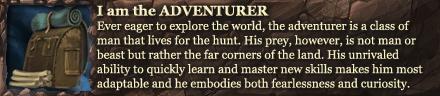32-bit Video Editing Software on 64-bit
Moderator: Moderators
32-bit Video Editing Software on 64-bit
Video editing is a hobby of mine. Simple as that. I've been making music videos on my Youtube Channel for the past few years now. But Adobe has finally made me snap. But that thread will be in Ranting Forum, not here. Here I'm going to give some advice to fellow video editors about these programs, for one: Don't think that 32-bit will run better on a 64-bit system. Trust me, my computer is powerful enough to play Skyrim at Max, play Minecraft with a 256px texture pack and get 200-400fps, its powerful. So, why does Adobe Premiere Elements 8 freeze? Why does it become unresponsive? Why does it take so long to render non-HD footage? Answer lies in the fact that Adobe didn't think that people with powerful machines would be using 64-bit and did not consider packing a 64-bit version in with, like Microsoft does. So, take it from me, when buying/pirating a video editor, make sure it is 64-bit.
-
RobbieThe1st
- Templar GrandMaster
- Posts: 706
- Joined: Fri Dec 08, 2006 7:06 am
- Location: Behind my computer.
- Contact:
Re: 32-bit Video Editing Software on 64-bit
Well, erm, of /course/ not. The 32-bit software should run about as fast on a 64-bit OS as on a 32-bit OS, and will have the same limitations of the 32-bit OS -- mainly 2GB of ram per process.
Only 64-bit software will be able to take advantage of the extra ram.
Only 64-bit software will be able to take advantage of the extra ram.