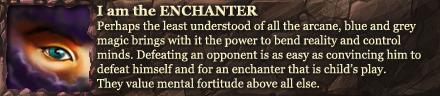Ok, so recently my computer randomly shut itself off and refused to turn back on, my mums bf (who is a tekkie for my school) said it was a hardware fault and took it away to repair.
The next day it turned on ok and everything was sweet, but now it's suddenly been freezing about once or twice a day, when it happens it doesn't respond to anything I do with the keyboard, the mouse can't move and it makes a constant high frequency deep-ish sound, so far the only way to make it work is to turn it off and back on again.
I've done a full computer virus scan with no results and i'm pretty sure i'm not causing it. This is a pretty decent computer, HP, 4ghz etc etc (I could post the stats if it would help).
So anyone have any ideas why? Any theories? The warranty was voided when my mums bf opened it up but i'm not above lying....
Computer freezing
Moderator: Moderators
-
unsteddyPhoenix
- Grand Templar
- Posts: 2253
- Joined: Fri Oct 08, 2010 10:56 am
- Location: Marching into the mouth of hell.
Computer freezing
Tom wrote:The entire Basitin race is actually just a group of extremist LARPers.

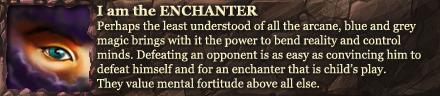
- Tyendinaga
- Templar Inner Circle
- Posts: 3132
- Joined: Tue Apr 20, 2010 12:51 am
- Location: The land of beavers and maple syrup.
Re: Computer freezing
Just a thought but does the PC have an adequate amount of ventilation and fans. If the PC over heats it can freeze up and even refuse to turn on. I've had both of these happen to me due to over heating.
- Unkowndeth
- Templar Master
- Posts: 407
- Joined: Wed Nov 17, 2010 4:50 am
- Location: Eugene, Oregon
Re: Computer freezing
My guess find out what part is making the high pitch sound
For example when my motherboard started to break it make a high pitch sound.
For example when my motherboard started to break it make a high pitch sound.
-
unsteddyPhoenix
- Grand Templar
- Posts: 2253
- Joined: Fri Oct 08, 2010 10:56 am
- Location: Marching into the mouth of hell.
Re: Computer freezing
To be honest, the dust did pile up a bit over the ventilation, but this started after I cleaned that. And I haven't overclocked it at all yet so the fans should be adequate...Tyendinaga wrote:Just a thought but does the PC have an adequate amount of ventilation and fans. If the PC over heats it can freeze up and even refuse to turn on. I've had both of these happen to me due to over heating.
That is.....not good.Unkowndeth wrote:My guess find out what part is making the high pitch sound
For example when my motherboard started to break it make a high pitch sound.
Tom wrote:The entire Basitin race is actually just a group of extremist LARPers.