DVD plays audio but not video
Moderator: Moderators
- Lief
- No hugs, I asplode.
- Posts: 3872
- Joined: Wed May 06, 2009 5:37 am
- Location: Somewhere, I'm sure.
- Fav. Twokinds Character: Raine
DVD plays audio but not video
Pretty much what the subject says... I've got a DVD that plays audio, but no video. At least, on the computer. Haven't tried it in a DVD player because I don't have access to one. No idea what the issue is, I've tried multiple players, still only audio... Any ideas?
Re: DVD plays audio but not video
Is it a real DVD or is it a copy? ie did you or someone else make it, rather than get it from the store?Lief wrote:Pretty much what the subject says... I've got a DVD that plays audio, but no video. At least, on the computer. Haven't tried it in a DVD player because I don't have access to one. No idea what the issue is, I've tried multiple players, still only audio... Any ideas?
- cliffpanther
- Grand Templar
- Posts: 1328
- Joined: Thu Jun 17, 2010 3:47 pm
- Location: In the central point of the Universe. Just like everyone else.
Re: DVD plays audio but not video
Maybe You don't have right codecs... Have You tried using VLC Media Player? Personally, I think it's one of the best.
If it's "copy", check if it's not dirty or scratched, eventually get a program called CloneCD which might "rescue" some scratched ones.
If it's "copy", check if it's not dirty or scratched, eventually get a program called CloneCD which might "rescue" some scratched ones.
Greetings!
Amazing art drawn by an amazing Artist
Amazing art drawn by an amazing Artist
- werty901
- Master
- Posts: 260
- Joined: Sun Aug 15, 2010 4:11 pm
- Location: Hungry wolf... Please don't come near or you know whats going to happen...
- Contact:
Re: DVD plays audio but not video
If its some problem with missing codecs go with VLC Media player like Cliff say's or download K-lite Codec Pack, contains all the codecs that you need.
If you see this sig, then you know I was here :p
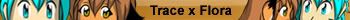


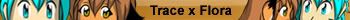


- Lief
- No hugs, I asplode.
- Posts: 3872
- Joined: Wed May 06, 2009 5:37 am
- Location: Somewhere, I'm sure.
- Fav. Twokinds Character: Raine
Re: DVD plays audio but not video
It's not a copy, and I doubt it's missing codecs... I mean, I'm using PowerDVD, a player that's supposed to be able to play any DVD on your computer. I also tried Kantaris and some other weird player, and got the same thing.
Keep in mind, said DVD doesn't have a menu or anything.
Keep in mind, said DVD doesn't have a menu or anything.
-
RobbieThe1st
- Templar GrandMaster
- Posts: 706
- Joined: Fri Dec 08, 2006 7:06 am
- Location: Behind my computer.
- Contact:
Re: DVD plays audio but not video
Get VLC or MediaPlayerClassic.
Both are excellent players, and will let you know -why- they can't play something, in the rare chance they can't.
Both are excellent players, and will let you know -why- they can't play something, in the rare chance they can't.
- Lief
- No hugs, I asplode.
- Posts: 3872
- Joined: Wed May 06, 2009 5:37 am
- Location: Somewhere, I'm sure.
- Fav. Twokinds Character: Raine
Re: DVD plays audio but not video
Figured out the issue, there aren't any video drivers in this thing. (Aside from the default ones Windows 2000 put in of course.)





