Panel Shuffle
Moderator: Moderators
Re: Panel Shuffle
This has got to be the best thread of this forums! 

Fear is not "evil". It is to know your own weakness. If you know your weakness, people can become strong as well as gentle.

2Kinds Portuguese Translation

2Kinds Portuguese Translation
- GaySailors
- Merchant
- Posts: 172
- Joined: Thu Mar 23, 2017 11:11 pm
- Fav. Twokinds Character: Alaric :D
Re: Panel Shuffle
I can imagine yelling over taking too long to choose a character pretty easily 
- IHeartMaeve
- Templar
- Posts: 395
- Joined: Mon Mar 06, 2017 2:05 am
- Location: Little-Finger Edge of the Mitten's Wrist
- Fav. Twokinds Character: Maeve, obviously.
- Contact:
Re: Panel Shuffle
Hey, can I just ask what kind of software one can use to get this stuff happening? Just in case I want to try it?
Maeve is so cute, they're thinking of renaming the Pokémon Ability known as Cute Charm, so it becomes "Maeve Charm."
- NotThatJon
- Traveler
- Posts: 10
- Joined: Mon Apr 17, 2017 4:07 am
Re: Panel Shuffle
I would recommend using Paint.net. It's a free program and it supports layering. I've used it over the years for various things. You won't be able to do anything too fancy with it, but it's more than enough for panel shuffling.
I apologize in advance for my unfunny shenanigans.
Here comes, rougher than the rest of them - the best of them - tougher than leather.
comes, rougher than the rest of them - the best of them - tougher than leather.
Here
Re: Panel Shuffle
Actually you can get pretty fancy with paint.net
It isn't on the same level as gimp or photoshop, but it's a lot easier to learn to use.
It isn't on the same level as gimp or photoshop, but it's a lot easier to learn to use.
- GaySailors
- Merchant
- Posts: 172
- Joined: Thu Mar 23, 2017 11:11 pm
- Fav. Twokinds Character: Alaric :D
Re: Panel Shuffle
Paint.net is great for stuff like that. If you want to throw around some money, Photoshop works fine too. Theres a lot of other stuff, but really, these two are probably your best bet.
- jacobc62
- Grand Templar
- Posts: 1384
- Joined: Tue Jan 22, 2013 2:47 pm
- Location: Mekkan Raceway
- Contact:
Re: Panel Shuffle
As someone who has used GIMP for several years now, I would recommend it over anything else.


"That poor, sexy [censored]...." -Evals Vaughan, October 2016
Re: Panel Shuffle
I also would recommend Gimp. It has served me well.
-
Cpt.Obvious
- Apprentice
- Posts: 133
- Joined: Sun Apr 24, 2016 3:17 pm
Re: Panel Shuffle
Gimp can be both a blessing and a curse. It is very powerful and no one can argue with the price as it's free. It is however quite different from Photoshop, and like it or not, that's the industry standard. Photoshop is incredibly powerful even when compared to Gimp, with almost all the bells and whistles you might ever need. And if it's not already in Photoshop odds are there's at least one plug-in that does whatever it was you needed. For most people the price is however a stumbling block.
In my opinion Paint.net is a good place to start. If you find you need More POWER! give Gimp a try, and if you feel this is something you want to do for a living then it's time to bite the bullet and go Photoshop.
There are other programs that will work just fine, but most of these are specializing on one particular field while Gimp and Photoshop are more of general photo editing and graphics creation programs. These two are also those with the largest user bases and that can be important when you look for help and tips.
In my opinion Paint.net is a good place to start. If you find you need More POWER! give Gimp a try, and if you feel this is something you want to do for a living then it's time to bite the bullet and go Photoshop.
There are other programs that will work just fine, but most of these are specializing on one particular field while Gimp and Photoshop are more of general photo editing and graphics creation programs. These two are also those with the largest user bases and that can be important when you look for help and tips.
Re: Panel Shuffle
My preferred compromise is to use PS CS2, rather than the most recent Photoshop; Adobe (effectively) made it free when they deliberately announced they were shutting down the activation servers for CS2. It isn't quite as powerful as GIMP, I'd guess, but it still allows plugins and the interface doesn't materially change between the various CS'sCpt.Obvious wrote: ↑Thu Apr 20, 2017 6:27 pm Gimp can be both a blessing and a curse. It is very powerful and no one can argue with the price as it's free. It is however quite different from Photoshop, and like it or not, that's the industry standard. Photoshop is incredibly powerful even when compared to Gimp, with almost all the bells and whistles you might ever need. And if it's not already in Photoshop odds are there's at least one plug-in that does whatever it was you needed. For most people the price is however a stumbling block.
In my opinion Paint.net is a good place to start. If you find you need More POWER! give Gimp a try, and if you feel this is something you want to do for a living then it's time to bite the bullet and go Photoshop.
There are other programs that will work just fine, but most of these are specializing on one particular field while Gimp and Photoshop are more of general photo editing and graphics creation programs. These two are also those with the largest user bases and that can be important when you look for help and tips.
"Light thinks it travels faster than anything, but it's wrong. No matter how fast light travels, it always finds that darkness has gotten there first, and is waiting for it."
- GaySailors
- Merchant
- Posts: 172
- Joined: Thu Mar 23, 2017 11:11 pm
- Fav. Twokinds Character: Alaric :D
Re: Panel Shuffle
After comparing Gimp with Paint.net and a few other programs, honestly, I would recommend downloading both. Specifically, they can preform specific functions better than others.
Gimp has a considerably higher approval rate than Paint.net to my knowledge. Gimp has a 4.785:1 approval ratio whereas Paint.net has 3:1. 1.78, in ratio perspective, is considerable.
They both have content awareness capabilities that work well enough. Personally, I like Paint.net's UI better than Gimps, but thats up for you to decide.
Moving objects is a bit harder than you might want in Paint.net as adding an object to a layer makes it part of the entire layer. So, if you try to move it, you'll just move the entire layer. This can be frustrating at first, but its negligible as you can simply do your additions on a different layer, move / edit it as you want and than merge the two. Keep this in mind though.
For the closest thing to Photoshop, I'd go with Krita.
Gimp has a considerably higher approval rate than Paint.net to my knowledge. Gimp has a 4.785:1 approval ratio whereas Paint.net has 3:1. 1.78, in ratio perspective, is considerable.
They both have content awareness capabilities that work well enough. Personally, I like Paint.net's UI better than Gimps, but thats up for you to decide.
Moving objects is a bit harder than you might want in Paint.net as adding an object to a layer makes it part of the entire layer. So, if you try to move it, you'll just move the entire layer. This can be frustrating at first, but its negligible as you can simply do your additions on a different layer, move / edit it as you want and than merge the two. Keep this in mind though.
For the closest thing to Photoshop, I'd go with Krita.
- GaySailors
- Merchant
- Posts: 172
- Joined: Thu Mar 23, 2017 11:11 pm
- Fav. Twokinds Character: Alaric :D
Re: Panel Shuffle
Oops
Re: Panel Shuffle
Ayup, ayup, ayup.
]]> Twokinds search (search the comic based on art or text!)
My most recent Twokinds smutfics, newest to oldest [NSFW]:
My most recent Twokinds smutfics, newest to oldest [NSFW]:
- Foxy Keith
- Establishing Relations [2020-12-25: New bonus story]
- A Taste of Freedom
- (Check links for more)
- Foxx Trotter
- Council Member
- Posts: 558
- Joined: Tue Jan 03, 2017 12:12 am
- Location: Here, there and everywhere.
Re: Panel Shuffle
OwO
I'm sure Kat would like to see Natani wearing that
Who even looks at signatures anyways?
Furcode: FCWp5ad A- C->+ D H+ M- P? R++ T++ W? Z- Sm# RL- a- cl++ d+ e- f h* i++ j? p- sm-
Multitasking is just a way to be less efficient at two different things simultaneously
Furcode: FCWp5ad A- C->+ D H+ M- P? R++ T++ W? Z- Sm# RL- a- cl++ d+ e- f h* i++ j? p- sm-